-
View Full KF2 Server Details
Ignore Guide Below: For Archival Reasons
Download Links for Epic Games and Steam Users
Steam: The workshop collection for the KF2 Servers can be found Here
Please allow all maps time to download, there is 13+ GB of maps (115 custom maps!) in the collection at the time of writing.
Epic Games Users/ Manual downloads: The manual downloads for all maps can be found Here
Maps Go in: C:\Users\Username\Documents\My Games\KillingFloor2\KFGame\Cache\
If you encounter problems, please refer to the support sections below.
Steam says "missing downloaded files"!
A downloaded file has corrupted. The fastest way to fix this is to either delete the specific map folder and refresh the download, or delete the appworkshop_232090.acf file to force a recheck and redownload. Directions below:
SpoilerOpen your KF2 install folder through steam.
>Right click your KF2 game and hit Properties.
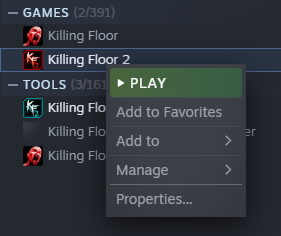
>Inside properties, open the Local Files tab and hit Browse Local Files

>When you are in the KF2 install folder, input workshop\content\232090
to reach your KF2 workshop folder.
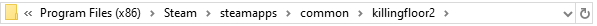


>Inside the 232090 folder will be every single item you are subscribed to for KF2. Find the folder whos name is the same as the workshop ID # of the "missing downloaded file" and delete that folder. For example New Cube Remake is ID# 642519803 so if that was failing to download I would delete that folder.
>After deleting the folder, attempt to restart the download. If the download still fails, delete the appworkshop_232090.acf file in the \workshop\ folder.
I am subscribed to the maps but still can't join! -or-
I could join a specific map before but can't join now!
If you are subscribed to all of the maps in the collection and still can't join, here are a few steps to follow:
1. Make sure all downloads have finished in the steam download section
2. The map on the server and in the workshop collection may be different versions, the server-side maps are manually updated. Please send a message to admin@camarillagaming.com or WorthlessJ on the community discord. Please include which map you couldn't join on in the message.
3. The map file could have corrupted on your PC, follow the guide in the "missing downloaded files" section to reach your kf2 workshop folder and delete the offending workshop map, then unsubscribe and resubscribe to the map.
